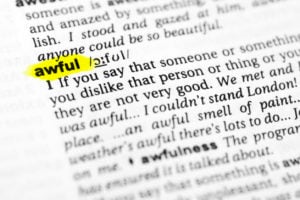Editor’s note: This is a guest post from Janice Kersh, a content writer and marketer at Essay Writer Pro, a writing company that provides help with academic work. Janice has been featured on The Huffington Post, Lifehack.org, JeffBullas.com and other famous blogs. You can get in touch with Janice on Twitter. She reached out to BlogMutt and we worked on this article together.
It doesn’t matter if you’re the most brilliant mind in the universe and you write never-before-seen articles for your blog, or if you’re spinning and updating old content because that’s what your readers want. The best bloggers in the world do both.
Look at Neil Patel, one of the most popular content creators on the internet. Even Patel understands that recreating used content has its place—he mentions it on his own blog. So, the true secret to engaging content couldn’t possibly be the ultimate content pioneer in everything you publish.
What you really need to know, if you want to be a successful blogger and to optimize your content performance, is how to edit. When book authors face an editor for the first time, they expect to lose about ¼ of their original storyline. This is because fine-tuning your copy is what leads to an optimized experience that draws readers in and keeps them engaged (both on and offline)—editing is far more than just proofreading for proper grammar.
Learn to enhance your content with this comprehensive, four-step editing process.
Q: In general, when you write a 900 word blog post, how many words is your first draft?
(Quick aside: If you answer with “900 words,” your system needs improvement.)
A: The first draft of your 900 word blog post should be at least 1,100 words, leaving you room to cut out unnecessary bulk without compromising meaning.
Step 1: Keep a Consistent Tense Throughout Your Articles
One of the easiest ways to muddy your blog posts is to haphazardly switch between past, present, and future tense. Unfortunately, this is also one of the most common mistakes writers make. The great news is that you can edit this error out of your copy with little effort.

In relationship to your readers, where in time are you? Unless your blog is written from the perspective of a time traveler, you are in the now and so are your readers. So, as a general rule, maintain present tense. When implementing flashbacks or flash-forwards, it’s acceptable to use past or future tense in your descriptions, but the context has to be relevant.
- Past Tense: “[10 years ago] it was not like this.”
- Present Tense: “[Now] it is not like this.”
- Future Tense: “[In 10 years] it will not be like this.”
Step 2: Remove Everything Unnecessary to Say What You Mean
When people first teach themselves to implement this step two of the editing process, removing unnecessary phrases, they often are shocked at how wordy their writing is.
Amanda Patterson, a writing course creator at Writers Write, shares 13 common wordy phrases to watch out for. Here’s how you can effortlessly remove them from your work.
1. Go to the edit tab in your word processing platform, and choose “find and replace.” (Screenshots taken in Google docs.)

2. When the tool appears, search for the following phrases: (1) according to our data, (2) take into consideration, (3) regardless of / despite the fact that, (4) based on / due to / in view of the fact that, (5) it is often the case that, (6) a majority of, (7) take into consideration, (8) [a study] was carried out [to examine], (9) in most cases, (10) in a situation / under circumstances which, (11) is able to / is possible that, (12) in an effort / in order to, (13) in the event that.
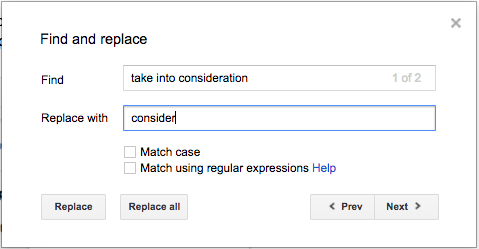
3. If you find any of the overused phrases, replace them with the following: (1) we find, (2) consider, (3) although, (4) because, (5) often, (6) most, (7) consider, (8) we examined, (9) typically, (10) when, (11) can, (12) to, (13) if.
Step 3: Replace Overused, Boring Words
The next error weighing down your blog is the words that are used so often that they have no emotional impact. If everyone else is using these common words, you are too. Use the “find and replace” tool (from step two) to remove weak words from your posts.
Remove these words:
- Totally
- Completely
- Absolutely
- Literally
- Definitely
- Certainly
- Probably
- Actually
- Virtually
- Basically
- Really
- Very
- Rather
- Quite
- Somewhat
- Somehow
(Note, check to make sure your sentences make with these words removed, and rewrite the ones that don’t.)
Replace these words:
- Said, replied, asked (dialogue)
- About
- Bad
- Good
- High
- Low
- Slow
- Fast
- Important
- Stuff
- Things
- Got
- Happy
- Sad
Use these words sparingly:
- Was
- Is
- Am
- Are
- Great
- Awesome
- Down
- Up
Your thesaurus or a list of power words will help you replace these and fill your post with impactful text.
Step 4: Use Your Commas Properly
If you aren’t using commas properly, you could be (and probably are) confusing readers. In fact, some joke that commas save lives.

You may already know all of the rules for comma usage. Even so, you need to scour your article for misplaced commas and empty spaces where a comma should be.
A quick primer on how commas should be used:
1. To separate the elements in a series or list of three or more
2. With a conjunction to separate two independent clauses in a sentence
3. To separate introductory elements from descriptive text
4. To separate parenthetical elements from the rest of the statement
One commonly argued use of the comma relates to separating elements in a list. Many people neglect the use of a comma before the conjunction in a series statement; you should include the comma before the conjunction.
For clarity, this is the correct use of commas in a series statement: “Maryanne spent hours washing clothes, folding laundry, and putting everything away.”
Bonus Step #5: Helpful Tools to Streamline the Editing Process
Everybody makes typos, and there’s actually a scientific explanation to that. So whether you just can’t see your typos or don’t have enough time to look for boring words and phrases in your writing, there are resources you can use to streamline the editing process. With technology, there is no need to bring an editor onto your team.
Leverage a Writing Service

Essay Writer Pro will be able to handle your editing needs in a matter of days and sometimes hours. As long as you schedule your posts in advance, a team of experts will optimize the copy in your posts at an affordable rate. Use this option when you prefer to have a real person to follow your editing system.
Take Advantage of Grammarly’s Tools
The least expensive of your options, Grammarly is an online text editor that ensures everything you write is easy-to-read, effective, and mistake-free. Advanced algorithms check for nearly every common writing mistake imaginable, including cliches and wordiness. Use the online editor, the chrome plugin, or the mobile app, depending on which platform you use for content creation.
(Note: the Grammarly plugin for Chrome will not work with Google Docs.)

Use these tips to power your blog posts and increase engagement from this day forward, as editing is crucial to packing your text with the most punch.
If you need help with writing posts, editing them, and getting them published, submit the form below and ask about our premium additional service called BlogMutt Plus. We’d love to manage your content creation for you and leave you more time to run your business.