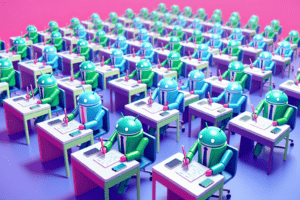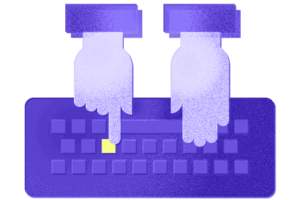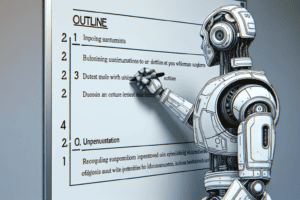There are way too many AI-powered content writing services on the market today to keep them all straight. The good news (or bad news, depending on how you look at it) is that the vast majority of them are the exact same.
Here’s the deal:
Nearly all of the best AI writing services are built on the same technology, which is GPT-3. I’ve written a quick summary of GPT-3 if you’re curious, but the gist of it is that it’s a machine learning model from OpenAI and the leading text generation tool in the AI industry today.
GPT-3 has some impressive strengths:
- Generating human-sounding text
- Writing a lot of words quickly
- Writing on a huge range of topics
But the content it generates also has some significant weaknesses:
- Repetitiveness
- Factual inaccuracies
- Lack of nuance and insight
- Lack of logical structure
And sometimes, GPT-3 just goes plumb crazy.
What is consistent is the process for using these tools. If you haven’t yet tried any, here’s what to expect: Most AI writing tools offer different templates depending on what kind of content you want to generate (think article titles, ad copy, blog posts, or email subject lines). You choose a template, type in your relevant business info or topic, hit a button, and…. voila! Shiny new AI-generated content, just for you.
These are the same strengths and weaknesses of every tool on this list. Nobody has (yet) done anything to achieve significantly improved quality via a better model or improved prompt engineering. With a few notable exceptions on the lower end of the spectrum, which I’ll call out later, all these tools are just re-skins of the same underlying AI.
For that reason, I won’t talk about the quality of every tool: They’re essentially the same. Moreover, with AI writing tools, you’ll get different results every time you use them, which makes a direct comparison between tools hard. If I use Copy.ai and Jasper to write two articles on the same topic, I will likely get very different articles—but I would also get a third very different article if I gave the same topic to Copy.ai or Jasper again. The results aren’t replicable or consistent.
With all that in mind, here are three tips to keep in mind whichever tool you try:
- Nothing an AI writing tool generates should be published without review. At the very least, you’ll need to fact-check it, but creating a truly valuable piece of content for your readers will likely require heavy editing and restructuring. If you need content that’s closer to publish-ready, an AI content writing service like ours is going to be a more complete solution.
- The more guidance you give the tool up-front in terms of providing an outline or an intro paragraph, the better content it will generate for you, especially when it comes to matching your voice or having a logical structure.
- AI’s strength is quantity, not quality. Having it generate multiple options for you and choosing the best one will likely get you better results than having it generate, say, a single title idea.
- Using AI content for SEO hardly guarantees success—there’s a whole lot of nuance here.
A quick note on pricing
Tech changes fast, but prices change faster. A few of the tools on this list have changed their plan pricing significantly in the last couple of months.
Copymatic, for example, used to offer a Pro plan with unlimited words for $49 per month, but today does not offer unlimited words on any plan. Copy.ai, on the other hand, moved in the exact opposite direction: Its previous Pro plan started at $49 per month for 40,000 words and went up to $279 per month for 300,000 words, while today it offers unlimited words at $49.
What’s evident is that nobody knows the right way to price AI content, and the top players are all experimenting with different offerings. As plans continue to change, my recommendations will likely change based on the economics for different use cases, and I’ll update this list accordingly.
Best for Low-Volume Use: Copymatic
If you want an AI writing tool for ongoing use but won’t be using it heavily, Copymatic offers the cheapest plan for low-volume users. For $9 per month, you get 15,000 words and access to all its tools.
Copymatic: How it works
Copymatic’s interface is similar to other tools on this list, in that it offers different templates depending on what you want to write. If you’re using it to write a blog post, you’ll walk through a few steps in their Blog Writer tool:
- Provide a topic and keyword
- Have it generate title options
- Have it generate intro paragraph options
- Have it generate outline options

Then, it will prepopulate your choices in an editor-style doc, where you can have it generate content for each section based on the article title and section heading. At each step of the process, you could also provide your own content, e.g. you could provide a title, or write your own outline instead of choosing an AI-generated one.
Copymatic: Pricing
Copymatic offers a free trial of 10 credits, which will allow you to generate about 1,000 words. After that, Pro plans start at $9 per month with 15,000 words, all the way up to $799 per month for 3.2 million words.
Best Free Plan and Best for Unlimited Use: Copy.ai
Unlike most other tools which only have a free trial, Copy.ai offers an ongoing free plan that includes 2,000 words per month. They also have a monthly Pro Plan that offers unlimited words for a flat fee of $49, which will save you significant money over other tools if you’re planning to generate a lot of content with this tool. (For reference, other tools can cost upwards of $1000 for 2 million words.)
This makes Copy.ai the best choice for user groups on two opposite ends of the spectrum: those who want to dabble in AI-content on an ongoing basis without having to pay for a full plan, and those who are going HAM on AI-generated content.
Copy.ai: How it works
Copy.ai’s Blog Wizard tool is very similar to Copymatic’s Blog Writer tool. You’ll walk through a few steps, including inputting your topic, choosing a title, and choosing an outline, before reaching a doc where you can have it write each of the article’s sections for you.

One convenience in Copy.ai’s UI is that when it generates options (e.g. for your title or intro paragraph), you can click to get more options like any particular one. So, if one of the options is close but not quite there, you can get more like that one:

This is a cool feature and different than the other tools on this list, many of which let you generate more options but don’t allow you to “guide” that generation in any way.
Between this feature and some other design choices, I’d vote for Copy.ai for Best Interface, in addition to being the best for both free and unlimited plans.
Copy.ai: Pricing
As I mentioned, Copy.ai offers a free plan with 2,000 words per month and access to most of its tools. The Pro plan costs $49 per month and gives you unlimited words, in addition to including support for 25+ languages and the Blog Wizard tool we just saw.
Most Flexible: Writesonic
The first thing to know about Writesonic—and the reason it’s the most flexible of the tools on this list—is that it offers four quality tiers: Premium, Good, Average, and Economy.
One hundred “premium” words equals the following:
- 250 “good” quality words
- 500 “average” quality words
- 1000 “economy” quality words
So, if you need their highest-quality content, you’ll burn through your credits much faster than if you’re okay with the stuff at the bottom of the barrel.
Unless you truly just want something to get you past the blank page and intend to spend a ton of time rewriting and editing, you likely don’t want the stuff at the bottom of the barrel. Depending on your use case, though, you may appreciate the flexibility to switch between Premium and Good, at least, and get more words for less at the lower tier.
Writesonic: How it works
Like other AI content writing tools, Writesonic offers various templates. Their latest template for blog posts is their “AI Article Writer 4.0.” Unlike other tools, Writesonic’s template also includes an optional keyword search, which will show you the volume and keyword difficulty of terms related to your topic, and allow you to select ones to add to your content for improved SEO.

From there, the flow is the same one we’ve seen with other tools: It generates title options based on your topic and keywords, it generates outline options based on the title you choose, and finally it will generate the full article based on your outline.
Writesonic: Pricing
Writesonic’s free trial includes 2,500 Premium words. Their ongoing plans range from $19 per month for 19,000 Premium words, all the way up to $999 per month for 2 million Premium words.
(On the lower end of the quality spectrum, that comes out to 25,000 Economy words on the free trial, 190,000 Economy words for $19 per month, and 20 million Economy words for $999.)
Best Integrations and best AI content tool for SEO: Jasper
Jasper is the most hyped AI writing tool on the market today, and you can read our full Jasper AI review if you want a deep dive on how it works or see what it takes to edit a Jasper article into shape.
The thing is, though, that all of the hype and VC funding behind Jasper has not enabled it to achieve any significant difference in the quality of its output. It’s still plagued by the same issues as every other tool on this list, since it’s built on the same GPT-3 technology.
Where all that funding and name recognition have helped Jasper, though, is in its integrations. Specifically, it has an integration with Surfer SEO, which is miles better than any of the homegrown attempts at an SEO tool that some of the other names on this list (like Copymatic) have made. Do note that using Jasper + the Surfer integration far from guarantees SEO success — this is a complicated topic. So, we wrote a post about using AI content for SEO here.
Jasper also offers a Chrome extension that makes it easy to generate content wherever you are on the web, such as using Jasper to help you write an email.
Jasper: How it works
Inside Jasper, you’ll see a library of templates for different content use cases. One advantage Jasper has over other tools is its “One-Shot Blog Post” template, which will write a full blog post from just a topic and intended audience.

This is theoretically more convenient than other tools, where you have to advance step-by-step from topic to title to intro to outline to, finally, a full blog post.
I say “theoretically,” however, because you will get much better content if you actually do provide input at those various steps along the way. AI tools in their current form are best used in a back-and-forth with a human; Jasper’s One-Shot Blog Post template just enables bad behavior (and bad content.)
You can, however, also use Jasper templates to do a step-by-step build like you would with other tools, and you can more easily string templates together by using what Jasper calls “recipes.”
Jasper: Pricing
Jasper offers a Starter plan beginning at $29 per month with 20,000 credits, as well as a Boss Mode beginning at $59 per month with 50,000 credits. Boss Mode does provide access to additional tools that you don’t have in the Starter plan, so the number of credits is not the only difference between the two—Boss Mode also provides some additional convenience.
If you’d like to try Jasper, use this link for a free trial and 10,000 bonus credits. (Please note this link, and other Jasper links in this post, are affiliate links. At no cost to you, we may earn a commission if you end up purchasing, and you’ll get the bonus credits.)
Those four tools—Copymatic, Copy.ai, Writesonic, and Jasper—are the top AI writing tools I’d currently recommend. From here on out, tools are on this list either because they’re interesting for some academic reason (as in the case of LongShot AI or ChatGPT) or because I consider it a public service to warn people away from them (Article Forge, Kafkai, and Ink).
Most Intriguing Features: LongShot AI
LongShot AI is an interesting tool. Overall, I can’t recommend it, and it feels like I’m using a minimum not-yet-viable product. There are two interesting aspects worth pointing out, though, that I’ll be keeping an eye on in coming months:
Fact Sheets
The first is the workflow in its blog wizard. In addition to creating subheadlines and pulling questions from Google, Quora, and Reddit for you to include, LongShot also includes “Fact Sheets.”
The goal here seems to be pulling facts, especially those including numbers, related to your topic for you, as well as providing the link to the original source. That’s cool and convenient in theory, but, as you can see, some of them are A) not really “facts” as such, and B) not related to the topic.
Another shortcoming of this feature is that you have to add the facts to the content yourself manually—it won’t include them in any of its automatic text generation. Moreover, while you can copy the text of each “fact” with a single click to paste it in the editor, it has pulled those statements verbatim from the source material, so you really can’t just copy and paste—you’ll have to rewrite them to avoid plagiarism.
Given GPT-3’s paraphrasing and summarizing abilities, it seems like it would be relatively easy to improve this feature significantly by having it include selected facts with original writing in your content automatically. In its current form, though, Fact Sheets end up being not much more useful to a writer than Google.
Fact Checker
The second and even more interesting LongShot feature worth mentioning is its Fact Checker. As we mentioned before, when it comes to AI writing tools, factual accuracy is one of the category’s weak spots. (This is because GPT-3 operates on pattern matching, not the actual semantic meaning of words.) LongShot is the only writing tool I’ve seen that’s addressing this.
They’ve also correctly identified that fact-checking alone isn’t enough: First, you have to identify what facts there are to be checked. Their Content Claim Detection feature (only available with Pro plans) will highlight phrases it thinks should be fact-checked. You can then use the Fact Check feature to verify individual statements. (Sidenote: Interestingly enough, this is a similar approach to an actual fact-checking company, as presented last summer in a panel on the future of automated fact-checking at an annual fact-checking conference.)
According to LongShot AI’s Fact Checker feature page, if the fact is true, you’ll get results from websites verifying it. If it’s false, you’ll get a prompt saying it’s incorrect.
Sounds great, right?
The only problem is that it doesn’t actually work.
Here’s what happened:
I tried it out on a very simple (and wrong) statement…
…but instead of any prompt saying it’s incorrect, I just got a list of results, two of which didn’t include the number of states at all, one of which mentions the 49 continental states, and only one that mentions the number 50.
I intended for this to be a softball showing that the tool works on very clear and well-established facts before trying it on a more nuanced claim, which was then going to lead me into a monologue on how “facts” aren’t always as clear-cut as they seem. Guess we’ll have to save that for a future iteration of AI tools.
These two features aside, LongShot’s actual content generation is not as good as other tools in the space. Given the enormous problem of accuracy in AI writing, though, kudos to them for their initial attempts at creating a fact checker. I hope at the very least their efforts may push other tools to do the same.
Most Likely to Be Seen on Social Media: ChatGPT
ChatGPT isn’t in the same category as the other tools on this list. Its output is much more focused on answering your questions and providing information in a conversational tone. It is not intended for writing blog posts or marketing content.
That said, the technology behind ChatGPT is an exciting development. It’s based on GPT-3.5, which is the latest update to the GPT-3 model, and includes (among other updates) familiarity with topics up to late 2021, as compared to the previous model that only knew topics up to 2019.
It’s definitely worth checking out ChatGPT while it’s still free. It should be making you think about what your future AI use cases might look like, but it won’t currently be your go-to content writing tool.
Dishonorable Mentions (Read: Rants)
AI right now is like the Wild West: For every honest cowboy fulfilling Manifest Destiny, there are ten outlaws hoping for gold in a get-rich-quick scheme.
Here are two of the worst offenders:
Dishonorable Mention #1: Article Forge
Article Forge’s fatal flaw is over-promising.
Unlike the previous names on this list, Article Forge doesn’t offer different tools for generating outlines, headlines, articles, etc. It’s not even positioned as a “tool” as such—there’s no text editor or any place for you to do work in the app—but rather as a product: “Completely unique, SEO optimized, high-quality, long form articles with the click of a button.” You essentially place an order with a keyword and desired length, and it returns a finished piece of content.
Disclaimer: I didn’t test Article Forge myself. Based on the samples they provide on their site, I didn’t need to.
If their website said that you may need to do some polishing before publishing the content, or if they positioned their product as a draft to get you 80 percent of the way there, it’s possible this would be the most impressive tool on the list. But they don’t.
In fact, they go out of their way in their explainer video to talk about how they’ve solved the main problem of other AI tools, which is that those tools often generate content that “at a first glance seems well-written, but is actually inaccurate and often complete nonsense.”
I heard that and thought, “Awesome! They get it!”
(Narrator: They don’t get it.)
The samples on their site (including the one which they lauded in that same video) have the same issues of any other AI-generated content. Let’s look at the first few sections of that sample:
So far, so good.
“Once you have a list of keywords, write them down and create an SEO strategy. Then, …” But wait, this article is supposed to tell me how to create an SEO strategy! You can’t go on to the next step yet. That’s like an article on “How to bake a cake” saying, “Once you have the ingredients, bake a cake. Then, serve it.”
Here’s a place for a digression on how AI is just a mirror, and if it’s writing nonsensical fluff, it’s because so much online content—especially in B2B marketing—is nonsensical fluff. That’s a hard truth and we all need to do better, but tools like this do not help. Fast forward a few years to a time when, thanks to how much faster AI can produce words, most online content has been written by AI, not humans. Then a future generation of GPT-3 is trained on that content, picks up these shitty patterns of meaningless phrases, and replicates them while creating still more content. Then a future generation of that model is trained on that even worse content…and so on, in a race to the bottom that only further hastens the death of the internet.
The sample then goes on to talk about “quality content.” This is terribly ironic because despite what Article Forge said in that explainer video, this section is chock-full of exactly the kind of nonsense writing for which AI is notorious.
I could pick apart every sentence in this mad lib collection of arbitrary phrases, but all my frustration comes down to one fundamental problem: I’m not learning anything because it isn’t actually saying anything. It’s ostensibly about quality content, but it only includes one sentence of actionable guidance: “Remember to proofread your work, use relevant examples, attach sources, and make the content easy to read.” But even here, “attach” sources? We’re talking about digital content here, not a college paper that’s been physically printed out with a bibliography stapled to it.
Am I judging this piece more harshly than similar samples from other tools? Probably, but only because they told me it was going to be better than those other tools. Not just faster or more convenient, but better.
Throughout their marketing, they are setting the expectation that I’m going to get a publish-ready article. Their website promises “the same quality content as a human,” and it uses the phrase “high-quality” a lot.
Bottom line: It’s entirely possible Article Forge is marginally better than other AI tools. Maybe they have improved the tech in a small but significant way that results in better (or at least more consistent) content outputs. It’s still nowhere near the level they claim, though, which makes me not trust their judgment or their product. If they think the samples on their site are “high quality,” then I have no confidence that they understand me, my use case, or the type of content I need.
Dishonorable Mention #2: Kafkai
Kafkai manages to give a bad name to AI, marketers, and SEOs, all at the same time. (It even manages to give a bad name to a writer who’s been dead for almost 100 years.)
The Kafkai website claims that “Kafkai is the first AI writer for generating content, built exclusively for SEOs and marketers.”
They must have a very low opinion of what SEOs and marketers want.
Despite being created specifically to help with search engine optimization, there is no incorporation of keyword research anywhere in the content. (In fact, the only place on the site that even mentions “keywords” is their affiliate page.)
In one of their three content offerings, you don’t even choose the specific topic for the content—you just choose one of their 38 supported niches (like nutrition, travel, or the cryptic “ affiliate”), and it writes you a random article.
In the other two options, you provide a “seed” paragraph that is used to generate an article, still without any focus topics, keywords, headings…anything.
Its utter lack of regard for actual SEO isn’t the biggest problem, though. What’s worse is that the content is godawful.
Now is the time to come clean and confess that, as with ArticleForge, I didn’t even try this tool. The one good thing I can say about both these services is that they provide all the proof you need in the samples on their site.
Their samples are terrible. Here’s an intro paragraph from one of them at random:

What I find most interesting is that this content is significantly worse than what I’ve gotten from GPT-3 without any special tweaking or fine-tuning. How (and why) they managed to get that far below the baseline is beyond me.

“A few minutes of editing?” Nah, son.
Please don’t use this tool.
Dishonorable Mention #3: Ink
I’d heard good things about Ink from other content marketers and was excited to try it out. Unfortunately, based on my experience with the tool, I can’t recommend it.
Like all the other tools we’ve looked at so far on this list, Ink provides a variety of tools to choose from. There is also, however, an option called INK Multitool which allows you to access all the tools from a single interface. I wrote “Write an outline for a blog post” as the command, with “a blog post about content marketing kpis” as additional context.
The outputs all consisted of three sections and one takeaway, but the sections weren’t typical outline items—they were full sentences like “Content Marketing is a powerful tool for driving traffic to your website, increasing conversions, and building brand awareness.” and “It’s not always easy to know what to do.” ????
That’s not what I want in an outline.
So much for one interface to rule them all. I then went back and used the designated “Blog Outline Generator” tool and got more standard outlines. The content itself, though, was worse than the outlines I got from tools like Copymatic or Copy.ai. Here are the first two:
None of its options were usable.
I decided to skip the outline for the time being and moved on to the content itself. The “Blog Introduction Paragraph Generator” generated three options. The first one began “But what are the key metrics that marketers should be tracking?” which is a weird way to start an article. The second one, though, was better:
“As digital marketers, we know that content is king, but sometimes it’s hard to know what metrics to track to see if your content is effective. In this blog post, we’ll take a look at some common content marketing KPIs and how you can use them to measure the success of your content.”
I wasn’t sure what my next step should be, as there wasn’t a tool for “blog post section” or “paragraph generator.” There was, however, a long-form writing tool that looked like a Google doc. I input my title and the best intro paragraph into the doc, hit “AI Write”…
…and it spat out incoherent nonsense about product data from Q3 2017.
And that was the end of my patience with Ink.
There’s also some stuff about Ink that feels unpolished in a low-quality, spammy way. The tools are called things like “Use Our New Facebook Listicle Tool to Write Unique Listicles” and “Brand Mission Statement Tool for Writing Brand Vision Statement.” What’s also strange is that there seem to be two tools for writing a blog conclusion, one called “Share Creative Final Words with Our Blog Post Conclusion Tool” and the other called “Draft Conclusion Examples with Our Blog Post Conclusion Paragraph Tool.”
The latter had some strange helper text in the template:
Also, for most of the tools, including the Facebook listicle generator and one called “Write Unique Headings with Our Blog Title Generator,” the only things it asks for are Product Name, Product Description, and Tone of Voice. I guess maybe it’s very targeted at eCommerce sites? That wasn’t evident in the marketing, though.
Overall, I was confused and very overwhelmed. Would not recommend.
If you’re still reading, you’re probably as interested in the intersection of AI and content as I am. Hit me up with any questions about these tools or others (I’ve tried a lot of them), comments, or critiques at megan@verblio.com.