The terminology of web addresses is a philosophical minefield, not for the weak of heart.
Try to find the exact difference between subdomains vs. folders on sites and you will use up all the Red Bull in the fridge trying to get through descriptions like this:
Your domain is a folder that contains your site files, and a subdirectory is a folder contained within this main folder (such as http://www.yourdomain.com/subdirectory1). A subdomain, on the other hand, is basically an alias, another address that can be created for one of your subdirectories. An internet user can enter the subdomain in his browser’s address bar to view the subdirectory with which it’s associated.
To non-technical readers, these descriptions are anything but clear. The difference between a subfolder and a subdomain is a bit murky, but we’ll try to clear that up here.
In layman’s terms, a subdomain is a subdivision of the main part of your website configuration. So blog.website.com is a subdomain of www.website.com.
On the other hand, we have “subdirectories” or, more simply, folders. A folder is a section within the technical division of a website. So www.website.com/blog is a folder or subdirectory.
It is important to understand at least some of the technical differences between the two of them because the debate about which to use is based upon that difference.
Subdomains are technical breaks at the level of your domain name server, or DNS. These are not just breaks in your server, but breaks in the pathway computers follow through the internet to get to your pages.
Put another way, a subdomain is an internet construct, like a domain name. A folder (what used to be called a directory) is an operating system construct. It’s the piece of labeled memory space you put files in.
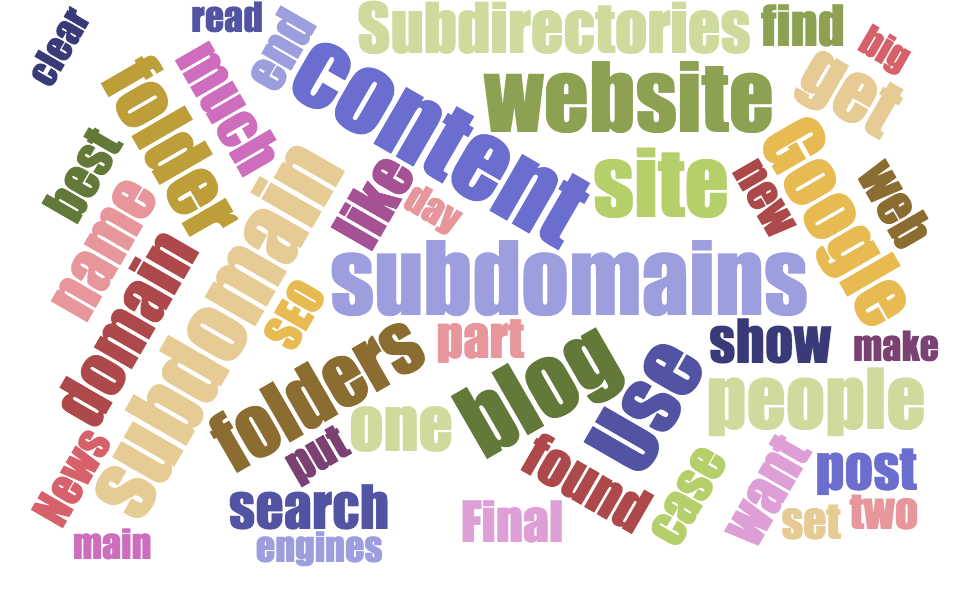
What’s Best?
The good news is that it doesn’t matter a ton, especially for sites that serve a narrow niche or are designed only to appeal to people in a small area — a neighborhood, a suburb or a small town.
That said… in almost all cases, it’s better to use a subdirectory; that’s what we do!
The good news is that even if your blog is on a subdomain, if you post fresh, helpful content on your site every week, you’ll be way ahead of a competitor who may have a blog on a subdirectory, but posts only thin content only occasionally.
In short, blogging beats this technical discussion every time.
But, if you can get your blog often and get your blog onto a subdirectory, it should help, and here’s the proof:
What’s the Research Show?
Google’s Matt Cutts says that Google’s algorithms do not substantially differentiate between subdomains and subdirectories. There are many SEO companies who have experimented with subdomains vs. folders. From them, the following written examples show that there are still major issues caused by the difference between a subdomain and a folder and how they interact with your website:
Moz – Moz, a provider of SEO and analytics tools, did several of their own case studies moving content back and forth between folders and subdomains. Each time they have done so, they lose traffic to their site. They strongly recommend using folders over subdomains.
iwantmyname – Much controversy was stirred by iwantmyname’s post about their change from iwantmyname/blog to blog.iwantmyname on Hacker News. Their takeaway from their transfer was that they lost substantial traffic from the change and have yet to see it build back up. In January 2015, they updated their blog to let people know that they moved it back to iwantmyname/blog. They have not released their traffic results from the change.
The Counter – Because of the robust discussion on Hacker News about iwantmyname’s blog post, there were some more robust rebuttals that showed up on someone’s personal blog. The link above is one of the biggest rebuttals, but it does not address the root question: whether subdomains or subdirectories provide more traffic. The rebuttal shows where unplanned variables could have caused the traffic loss and ends with saying that Google says there is no substantial difference, so trust them.
Search Engine Land – Listed as one of the “5 Whopping Lies That Keep SEO at Status Quo,” there are some great comments in the Disqus discussion at the bottom of the page both for and against using subdomains for blogs and other parts of the site. Although there are reasons to move content to subdomains (one commentator used a silo analogy to describe organizing your content), even those who support subdomains will keep the blog on the site if it is an integral part of marketing.
For most businesses, a blog should be an integral part of their website: both for content and for marketing purposes. From the case studies and discussions surrounding them, it’s clear that when possible, it’s better to use subdirectories than subdomains for information that is an integral part of your site.
Internal Backlinks: A Big Part of Why This Matters
The more your website gets linked, the higher the ranking your website domain name will be. It doesn’t matter if the links come from external websites or from inside the URL of your domain itself. Constructing the right kind of web address for your blogs can itself increase your ranking.
If you set up your blog in a subdomain, the address will look like this:
myblog.mycompany.com
If you set up the address like that and the blog is inside a subdomain, the search engine will count the hits to myblog, but the hits will not count toward mycompany.
If you set up your blog in a subfolder, the address will look like this:
www.mycompany.com/myblog/
In this case, when users link to the blog, they are also linking to the domain itself.
The subdomain structure encourages what the experts call “internal backlinks.” Search engines don’t only count the number of backlinks to your homepage, they also count the number of backlinks you have to all the subpages of your website. To maximize SEO, you should make as many helpful backlinks as you can, without going over the top to crowding pages.
In other words, put the most sought after and popular content of your site last in the website address as subfolders, following a “/”.
Get Found by Google
Like all good technical debates, there is a question underlying the issue of whether subdomains or files work better. In this case, the question is how do you get your website found by potential customers, fans, and the general public?
Just to get the best advice from the person best in the position to know, it’s good to look at the following advice given by Matt Cutts at a conference about creating a website to be found by Google.
On Page Content
One of the most important parts of getting your website and your blog found is the content on your page. As much as people love to debate technicalities (and they are relevant), at the end of the day, you want people to find you, people to read your site, and people to buy your product or service.
When you are creating content, you need to write what you care about, write relevant content to your audience and don’t overdo your attention to Google and other search engines. There are many sites that think that you have to have every variety of blog on the site in order to get good ranking for blogging. They will list their categories like business, political, fashion, tech, sports and entertainment all with blog after them. Don’t overdo it.
Relevant content is content that your audience actually wants to read. The goal of Google is to deliver relevant and substantial content to people looking for it. Although there are tricks to get your content in front of people, every time Google or Bing updates their algorithm, websites that do all the tricks without the content get left behind. Write to your audience.
Keep Current
You can have the most relevant and authoritative content in the industry, but without any new content coming in people will stop going to your site, and Google will stop crawling it as much. If you have relevant and substantial content, you must keep it up-to-date so that search engines and leads will return to your site to get the newest content and information.
The amount of times to blog in a week is a topic for a whole post in and of itself. Since we have already covered that, you can check out the reasons here why the best blogs update weekly. Whether you go with our recommendation or not, understand your audience and how often they will want to see new content to keep coming to your site.
More Perspective from Google:
The debate about how and when to use subdomains and subdirectories (another name for folders) goes on and on. According to Cutts, head of Google’s Webspam team, the argument is kind of a wash.
- If you throw all your content into a subdirectory or folder, usually all the code is in the same storage space. If you want to change something, edit something, or change code, it will be a lot easier to find in the folder.
- However, subdomains can be easier to separate from the domain as a unit if you want to migrate the content to another site.
- Google used to use something called “host crowding” which means that if there is a domain name containing a host name and a subdomain name, Google will show two results, one for the host and one for the subdomain. That means a search might show two results for the same website. That means that under that practice you can get double the number of listings on Google by using subdomains. However, Google recently changed their algorithms to make that less likely.
Cutts says that he, himself, prefers to use folders for most of his blog content because of the convenience. A subdomain can be useful for separating out content that is completely different. He notes that, for example, Google uses subdomains for new.google.com or maps.google.com. However, he advises most new blogger/webmasters to use folders until they feel pretty confident about the architecture of the site.
When is it a Good Idea to Use a Subdomain?
One of the reasons businesses use a subdomain is because they need different servers and software systems to run separate parts of their website. For example, if you have a really great sports blog and want to create a separate blog in Spanish with servers in Brazil to cover the World Cup, you would use a subdomain to establish this new site. They are related but your technical requirements are entirely different.
Other than technical reasons to separate domains, businesses use subdirectories, or folders on their main sites servers, to handle different content and different functionality. This used to be more difficult than you may think, but with CMS plugins on most major platforms, cross-functionality on the same server is to be expected from enterprise level solutions.
Subdomains for Mobile Media
According to Quora.com, many websites use subdomains for mobile versions of their forums, blogs, and stores. The mobile version of Facebook is m.facebook.com and that of Wikipedia is m.wikipedia.com. Use of the subdomain keeps the structures of the two versions separate. This does lead to problems with bookmarking and sharing. However, using a different subdomain allows the site to be hosted on a different physical or virtual server than the original. The use of subdomains is a lot less expensive than converting large sites into hybrids that will work on mobile as well as PC media.
Other Popular Uses for Subdomains
- Different language versions or translations of the same website content. Wikipedia is a good example. The English version is en.wikipedia.org. French is fr.wikipedia.org. Use of separate subdomains leaves room for content variation as well as language variation but links all the versions together under a single unified whole.
- Different regions for the same product or services. Use of subdomain names makes it possible to achieve distinct local brand identities for the same product in different markets.
- Enlarging the functions of a website. Using subdomains allows a website to offer a variety of functions while maintaining a unified integrity. For example, a gamer’s website wants to set up a gamer’s blog or forum, but maintain its original game-playing function.
Uses for Folders or Subdirectories
Folders are more intimate subdivisions of a website than subdomains. They can easily be connected by simple links in the website, which makes an attractive multi-level site very practical. The folder makes for a neat way to present graphics, sound files, videos, or small applications in Java or multimedia add-ons without having them interfere with each other.
Some Technical Hints
Experienced web designers advise being careful about the names of folders on a web page. Most servers on the web use UNIX in which names are case-sensitive. INDEX.htm is not the same as index.htm. Names should be chosen carefully with upper or lower case in mind, even if the system you are working on uses Windows systems that are not case-sensitive.
It is always best to include the final “/” in the URLs of websites containing folders at the end. If the final “/” is not included, the browser will look for a file. If the “/” is there it will load a folder. Missing the final “/” will cause loading delays since the browser has to “determine” that the name of the end of the URL is a folder and automatically add the “/” to the address. Older browsers may actually fail to load the final “/”, not be able to find the folder, and show a “404 file not found” error instead.
So, What’s the Final Word on What’s Most Important?
The way you will be found has much more to do with the content of your site than the structure of your domain. A great book is a great book — hardcover or paperback.
As much as people love to debate technicalities (and they are relevant), you want people to find you, people to read your site, and people to buy your product or service.
At the end of the day, this is the most important aspect of creating a website that produces results for your business. Use subdomains if you have to for technical reasons, but keep related content on the same subdomain as much as possible. Finally, focus on building a reputation for trustworthy content, products, and services online and in the real world. This will produce the results you need from your website.
Editor’s Note: Yes, this is a long-ass post about a very niche topic. I did NOT write all of this, but had Verblio writers work on it. I did spend a bit of time editing it, but mostly because no one person can ever resist the urge to edit another person’s copy. If I had just pasted the original post in here, it would have been fine. Anyway, I hope it was useful to you, and I hope that you got the big message, which is to not worry about subdomains as much as you should worry about getting enough content into your blog. That’s what will make a big difference. (Oh, and thanks, Jason, for the word cloud tool. Hard to find an image that just screams, “SUBDOMAINS SUCK, SUBDIRECTORIES RULE!!!)– Scott



