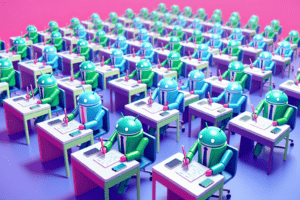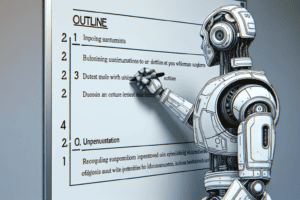The Google-pocalypse is upon us!
Don’t worry, the world is not ending.
Google is just stealing more and more coveted clicks for themselves with ever-evolving SERP features. Read: “featured snippets.”
These snippets prevent organic clicks because they don’t require a searcher to click on an article before getting the information they want. And if they don’t click, how are they going to convert?
Yep, the dreaded… “clickless search.”
Think of it like Yelp: they lose out big time when Google steals from them. Google My Business – previously named Google Places and renamed in 2014 – prioritizes its own Yelp competitor ahead of Yelp’s results in Google search results.
And this is a continuing pattern. Companies like Google and Facebook have used their power to limit competition and prevent new competitors from emerging.
Featured snippets aren’t going anywhere anytime soon, but there is another way to get those clicks you so desperately need.
Headlines.
Your headlines are the first thing searchers see when they land on your article, and their job is to convince your readers that your piece is worth reading.
In this piece, you’ll learn:
- How to write click-worthy headlines
- How to write great meta descriptions
- The best way to optimize content for featured snippets
How to write click-worthy headlines
It’s hard enough to get clicks as it is. Don’t make it harder for yourself by hiding great content under a crappy headline.
Want to write better headlines that avoid clickless searches?
Here are five ways to do that.
Ask a question
Readers are curious.
When they see a question they don’t know the answer to, a small part of them itches to find out the answer, even if it’s on a topic they’ve never even heard of before.
Question headlines mimic the way people naturally look for answers to questions.
I have a question. I don’t know the answer. So let me ask someone who might know.
But instead of asking a person, your audience is asking Google. So finding out exactly how your readers ask their questions and then putting those keywords in your headline is a great way to get those clicks flowing in.
Here are some examples of question headlines:
- Are You Using Too Many Question Headlines?
- What Does A High-Converting Headline Look Like? (Here Are 20 Examples)
- Headlines Not Doing the Job? (This High-Converting Formula Should Help)
Show your readers how to do something
“How-to” headlines are everywhere, and that’s because they work. Like crazy.
Many people want to improve their quality of life in certain aspects, whether it’s their personal or work life. With “how-to” headlines, you can highlight your audience’s problems and provide ways to solve them.
Here are some examples of how-to headlines:
- How to Craft Question Headlines that Don’t Flop
- How to Write Compelling Headlines that Convert
- How to Outsmart Google And Get Clicks Anyway
Use numbers
Numbers are powerful.
In a borderless ocean of words, numbers catch our attention and stop us in our tracks. They make the post itself ambiguous while piquing your readers’ curiosity.
Headlines with numbers in them give your audience the chance to skim your subheaders to see if they’d like to read the whole thing.
And who knows? Your article could go viral on social media.
Data from Backlinko and Buzzsumo reported that list posts get over 200% more social shares than “how-to” posts and infographics.
Who doesn’t want free distribution? Nobody.
Here are some number headline examples:
- 50 Of the Highest Converting Headlines of 2021
- 10 Steps to Writing Compelling Headlines that Actually Convert
- 25 Examples of Highly-Engaging Headlines People Actually Click On
Get personal
Want to connect with your readers and get them to see themselves in your headlines? Then it’s time to get personal.
In your articles, refer to yourself or your business in the first person (“I” or “We”). This makes your article feel like it was written by an actual person rather than a faceless company.
You could also refer to your reader in the second person (“You”) to grab their attention and make your content more relatable.
Here are some examples of personalized headlines:
- Here’s How I Write High-Converting Headlines in Just 5 Seconds
- We’ve Put Together 200+ Examples of High-Converting Headlines (You Don’t Want to Miss This)
- Why I Never Take Longer Than 5 Seconds Writing Headlines (And How You Can Do the Same)
Make the benefit(s) clear
“What’s in this for me?”
That’s the question readers ask when deciding whether or not to click on a blog post.
So if you have something to offer your audience, make it clear in the headline. Let them know what to expect.
Clickable content does the following:
- Inform
- Educate
- Engage
- Entertain
- Inspire
- Answer a question
- Provide a solution
If your content does any of these things, back it up with a headline that communicates that to your readers.
Here are some benefit-focused headline ideas:
- Double Your Click-Thru-Rates With This One Simple Headline Strategy
- Get More Piping Hot Leads Using These High-Converting Headline Formulas
- Convert More Leads Into Loyal Customers in Just 5 Simple Steps
How to write effective meta descriptions
A meta description is that snippet of text that stays below your page or post title in SERPs. Think of it as a summary of a page or post.
They tell searchers that they’ll find what they are looking for on your page. In other words, meta-descriptions get searchers to click on your page.
Now, you might be asking, “Who cares about meta descriptions? Even if you set them, doesn’t Google just rewrite them?”
Well, sure. Ahrefs reported that Google rewrites a whopping 63% of meta descriptions in SERPs.
Google’s Senior Webmaster Trends Analyst, John Mueller, says this happens for two reasons:
- The original meta description doesn’t summarize the web page
- To match a search query with a web page that fulfills it but doesn’t include the search query as a keyword in the content or meta description
Original or rewritten, meta descriptions are important for SEO and organic clicks. So here are four ways to write some great ones.
Keep it short
Meta descriptions have a 155 character limit. Google cuts off any text after that. So what should you do if the message you want to convey requires more than 155 characters?
Put the most important text at the beginning, such as your keywords and action phrases.
Make it actionable
Meta descriptions are like a welcome sign for your business. So don’t make them dull, terse, or cryptic.
Instead, they should be clear and actionable. Let your readers know what they should expect when they click to your page.
Include a call-to-action
A call-to-action (CTA) in your meta descriptions tells searchers what to do next on the page.
So imagine you have a product, and you’re writing a meta description for the sales page. What happens after you introduce readers to the page?
Tell them to buy.
Write something like “Get it now!” in your meta description.
If you want readers to learn more about a service you offer, you could also add “Learn more” or “Find out more” at the end of your meta description.
Ultimately, the right CTA depends on what your page is about and what you expect people to do when they click on it.
Use your main keyword
Use your main keyword in your meta description to help your page rank.
If the search query matches a portion of text in the meta description, Google will highlight it in the SERPs, causing your article to stand out more.
Thing is, your meta description has to naturally weave the keyword into it to make this effective. Stuffing all your keywords in your meta description feels forced and awkward.
A bonus tip on how to optimize your website for clickless search
Like them or not, featured snippets are here to stay.
Optimizing your articles for snippets is the best way to increase visibility for your brand at the top of the SERPs.
There are four kinds of featured snippets:
- Paragraph
- Listicle
- Table
- Video.
So if you want to get featured snippets on the SERPs, you need to understand search intent.
Why is your reader searching for a particular thing? What do they want to find? What’s the best way to solve their problems?
If they want to know what something is, provide a definition.
Make a list of the various ways to do something. It could either be an ordered or unordered list.
A table is a great way to present comparisons if your audience wants to compare elements.
If your audience prefers visual content to text, making videos is your best shot at snagging a video featured snippet.
Search intent plays a huge part in the success of your SEO efforts. So apart from creating content that’s 10X better than other existing content, you should also make sure that your content is what your audience actually wants.
Outsmart Google, get clicks anyway
Thanks to Google-pocalypse and rise of clickless search, clicks are the new conversion.
That’s why you should write great headlines (and meta descriptions) for your content. They give your readers a first impression and help them determine whether your content is worth their time.
As with everything else, crafting bomb headlines and meta descriptions get easier with practice. But if you follow the tips outlined above, you’ll be able to write click-magnet headlines and meta descriptions in no time.